Optimizing your WordPress site for SEO is one of those things that can genuinely impact the expected outcome of your content and business.
WordPress comes packed with some nice SEO features, but to get more traction in search, there’s quite a bit more you can and should do.
Here’s the rundown of the best practices I use and recommend for getting real results from WordPress SEO. These strategies work for beginners just as much as for seasoned pros looking to fine-tune their presence.
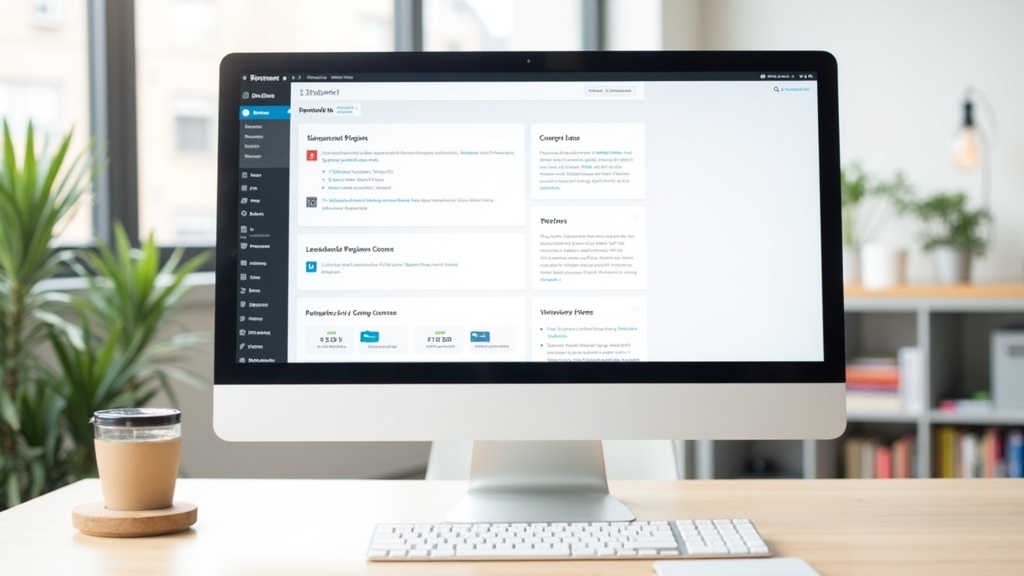
Is WordPress SEO-Friendly Out of the Box?
WordPress is known for its SEO-friendly foundation, and for good reason. It produces clean code, utilizes HTML5, and includes a built-in blog, which is particularly handy for content marketing.
But straight out of the box, WordPress doesn’t hit every SEO checkbox. Some on-page optimizations aren’t part of the default setup.
For those just setting up, this can be easy to overlook and may lead to missed opportunities for better rankings.
For example, WordPress lets you set permalinks and titles, but managing meta descriptions, XML sitemaps, and schema markup requires a plugin.
That’s why most WordPress users end up installing an SEO plugin like Yoast SEO or All In One SEO (AIOSEO). These plugins cover everything from managing noindex tags to generating sitemaps, which really helps when you want to grow traffic.
Plugins also enhance your control over breadcrumbs, social media previews, and canonical tags, making it easier to provide search engines and users with exactly what you want them to see.
Breadcrumbs – A navigational aid that shows users their location within a website’s hierarchy.
Social Media Preview – The snippet (title, image, description) shown when a webpage link is shared on platforms like Facebook, X (Twitter), or LinkedIn.
Canonical Tags – HTML tags that tell search engines which version of a page is the “master” copy.
Choosing the Right Permalink Structure for SEO
Permalinks are permanent, unchanging URLs that point to a specific piece of content on a website, such as a blog post, product page, or article. The permalink structure is one of those things that pays off in the long term if you set it right from the start.
WordPress offers several options, but for SEO, a simple and clear structure works well. The option I go for uses the post name: yourdomain.com/sample-post/.
You can set this in your WordPress dashboard, Settings > Permalinks, and then select Post name.
Avoid using dates or random numbers in URLs whenever you can. A clean, readable URL helps users, makes things easier to share, and gives search engines cues about page topics.
Once your site is live, changing the URL structure can be a pain, so it’s a good idea to get this step sorted out early. Sticking to a consistent, short permalink format also helps search engines crawl and remember your pages more effectively over time.
How to Optimize Your WordPress Site Speed
Site speed is a pretty big deal for SEO. Google actually takes page speed into account, so a slow-loading WordPress site can make rankings harder to reach. Here are a few steps I always take to keep things running fast:
- Caching: Enable caching with a plugin like W3 Total Cache or WP Super Cache. This helps browsers save versions of your site, so returning visitors can view pages quickly.
- Optimize Images: Use plugins like Imagify or Smush to compress images without losing quality. Large images slow things down more than most people realize. Try uploading only what you need to keep everything running light.
- Minimize Plugins: Extra plugins can bog down your site. Stick to the essentials and regularly delete stuff you don’t need.
- Choose a Lightweight Theme: Themes packed with animations and heavy scripts might look next-level cool, but often drag site speed. I find more success sticking with streamlined, well-coded themes that focus on performance.
- Use a Content Delivery Network (CDN): CDNs like Cloudflare or Bunny.net serve your content from servers close to your visitors, which can make a noticeable difference in loading time worldwide.
- Update Regularly: Make sure both WordPress and plugins are up to date. Developers release patches to speed things up and close security holes, helping your site stay healthy.
Speed isn’t just about getting better rankings. It’s also about user experience, which really matters. A slow site can chase visitors away.
Google’s PageSpeed Insights tool is a valuable resource for evaluating your site’s performance and pinpointing areas for improvement. Also, pay attention to how your site performs on mobile devices, because a fast desktop site isn’t always fast on a phone.
The Importance of Internal Linking in WordPress SEO
Internal links help search engines find content on your site and boost SEO performance for specific pages. WordPress makes it really easy to drop in links to old blog posts or important pages as you write. Not only does this help with SEO, but it keeps your readers engaged longer, exposing them to more of your content.
Here’s how I build a solid internal linking structure:
- Link related blog posts to each other using natural anchor text. This keeps visitors around and helps search engines see the connections in your content.
- Use pillar pages as the core of your linking strategy. Link from smaller, in-depth articles to these pillars to strengthen their authority. Link back from your pillar to the in-depth articles to complete a loop that is valuable to search engines.
- Add navigation links to your menu or sidebar for evergreen content and key landing pages.
- Periodically review older posts and update their links to point to your newest, most relevant content. This keeps your site fresh and signals to search engines that your pages are well-maintained.
I also use plugins like Link Whisper to suggest internal link ideas and track broken links. Regularly checking for broken links is worthwhile, both for SEO and user experience. Even minor updates to internal links can make a significant difference.
The Best Ways to Handle Image SEO in WordPress
Images play a big role in how engaging your content feels, but if you ignore SEO for your images, you’re missing out on more traffic from Google Image Search and faster page load times. Here’s what I focus on for image SEO in WordPress:
- Always add descriptive, keyword-focused alt text to each image. Alt text helps users with screen readers and tells search engines what the image is about. It’s not just for SEO—it’s a key for accessibility too.
- Name your image files with clear, descriptive terms (like blueRunningshoes.jpg) instead of uploading files named IMG0123.jpg.
- Resize images before uploading. Use the smallest dimensions that still look sharp in your theme. I stick to JPEG or WebP for most photos since they give a good balance of quality and small file size.
- Consider using an image sitemap with plugins like Yoast. Google can pick up more of your visuals in search results that way. It’s one extra step, but if images are important in your niche, it’s worth doing.
- For hero images (A large, eye-catching banner image placed prominently at the top of a webpage, usually above the fold) or backgrounds, use modern formats and compress aggressively—these are usually the largest files and can slow down your site the most.
Step-by-Step. How I Fully SEO-Optimize a WordPress Website
Firstly, I joined an affiliate marketing platform to learn about all aspects of online business. It is an all-in-one training platform that uses WordPress as its content management system. The platform features expert teachers in various areas of online business, and the community is, in my opinion, unparalleled. It is called Wealthy Affiliate Marketing, and if you are serious about starting your own online business, you can check it out here.
I follow a consistent process whenever I optimize a new WordPress site. Here’s my workflow for setting every new project up for success:
- Switch the permalink structure to “Post name.”
- Install and set up a good SEO plugin (AIOSEO, Yoast, or Rank Math are all worth checking out).
- Audit site speed and install a caching/image optimization plugin as needed.
- Double-check mobile friendliness with Google’s mobile test. More people browse on phones now than ever before.
- Add a clear, keyword-focused title and meta description to every page and post.
- Create and submit an XML sitemap to Google Search Console and Bing Webmaster Tools. This step makes sure search engines can find everything. This should be done with every new post.
- Review and improve internal links—every post should link to at least two other posts or pages.
- Optimize images as described above, making sure every image has alt text and good filenames.
- Set up schema markup for content types such as FAQs or recipes (plugins like Yoast or Schema Pro can help with this).
- Add high-quality outbound links to trusted resources in your niche to keep your pages helpful and credible.
- Read your analytics regularly to see what’s working and where you can improve further. Data-driven tweaks make your SEO effort pay off strongest.
Consistently following these steps really moves the needle for search visibility. It also keeps sites in good shape as they grow, helping you avoid negative surprises later on.
The Three C’s & Four Pillars of SEO (Explained for WordPress)

There’s a lot of jargon in SEO, but the “Three C’s” and the “Four Pillars” are easy ways to remember how to approach it, and how it fits with WordPress sites.
The 3 C’s of SEO: Content, Code, and Credibility
- Content: Quality blog posts and landing pages that answer search queries and are updated regularly. Think about what your audience is genuinely searching for, not just what you want to write about.
- Code: Making sure your WordPress setup is technically sound. This covers things like site speed, structured data, and making sure your site adapts well to mobile devices.
- Credibility: Building backlinks and social signals by creating content worth sharing and connecting with others in your space. Networking in your industry and collaborating with other creators can help with this.
The Four Pillars of SEO
- Technical SEO: Making sure your WordPress site loads fast, remains secure (set up SSL!), and is easy for search engines to crawl. Technical details behind the scenes matter a lot.
- OnPage SEO: Optimizing titles, meta descriptions, headings, alt tags, internal links, and content itself—WordPress, paired with the right plugins, can handle all of this smoothly.
- Content: Publishing valuable, relevant, and well-structured content that matches search intent. WordPress excels in this area, given its blog roots and editor flexibility.
- Off-Page SEO: Attracting inbound links and mentions from other sites. Relationship building and good content go a long way here.
Understanding these basics is the first step toward making SEO work for you. With WordPress, most pieces can be put in place with tools that don’t require deep coding knowledge. That means anyone can join the ranks of sites pulling in search traffic with some practice and careful effort.
Frequently Asked Questions
Here are answers to a few common questions I see when people are getting started with SEO on WordPress:
Question: What’s the best free SEO plugin for WordPress?
Answer: I usually recommend AIOSEO or Yoast SEO if you want a reliable all-in-one choice. Rank Math is picking up fans fast too, thanks to lots of features and a nice interface.
Question: Should I focus more on technical SEO or on quicklywriting good content?
Answer: Both matter, but for most sites, quality content is what really brings in visitors. Technical SEO helps get your content noticed, but it won’t make up for posts that aren’t helpful or well-written. Try to find a balance where you keep your site running smoothly, but also make time each week or month for fresh, helpful writing.
Question: How do I know if my site is indexed in Google?
Answer: The easiest way is to search site:yoursite.com in Google. You can also check your indexing status in Google Search Console. If you aren’t seeing your pages, check that your site isn’t accidentally set to “noindex” in WordPress. Plugins can help fix this quickly.
Learning and putting WordPress SEO best practices to work can feel like a big task, but after you get the hang of the basics, it gets much easier over time. Making small improvements steadily pays off when you check your analytics down the road.
There are always new things to try, so keep an eye on what’s changing in SEO, check out trustworthy resources like Moz and Google’s own Search docs, and don’t be afraid to experiment along the way. Your WordPress site will thank you for it, and you’ll soon see the benefits of attracting more organic visitors.
I wish you well with your website! As always, please let me know if you have any questions in the comments below. Remember, there are no bad questions!
Dave

Yourturnmarketing.com

